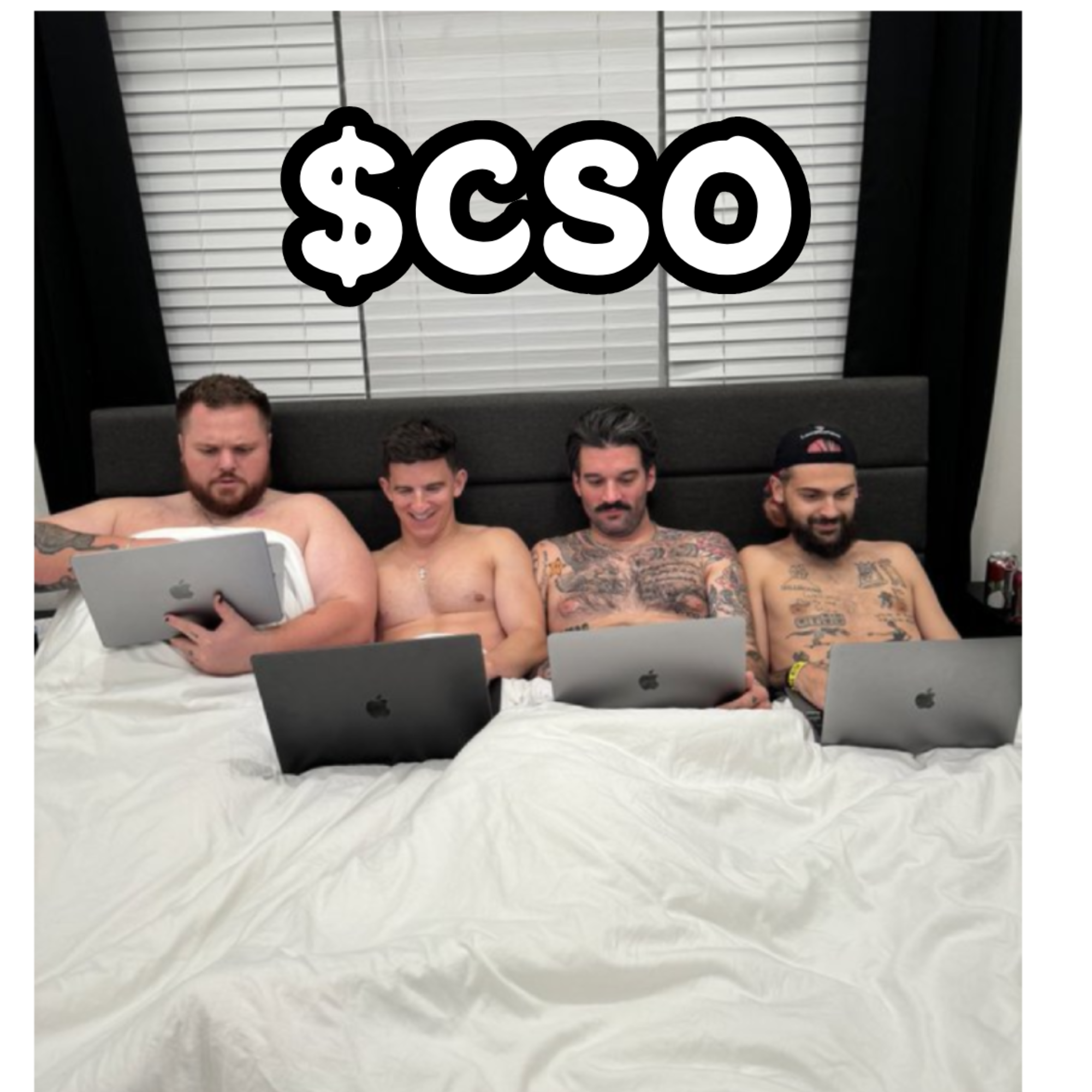HOW DO I BUY $CSO?
- 1. Convert some money into Solana ($SOL) through a centralized exchange like Coinbase or Binance.
- 2. Create a brand new wallet with the Phantom App, keep your seed phrase safe, write it down on a piece of paper you can keep safely.
- 3. Copy the Solana wallet address and send some Solana from your exchange account to your Phantom wallet address.
- 4. Now visit an exchange platform such as Jupiter
(via our buy button if you're having trouble) and head over to 'Swap.' Connect your Phantom wallet when prompted.
- 5. Swap the Solana in your wallet for $CSO, you can find $CSO as an option by pasting in the contract address below: